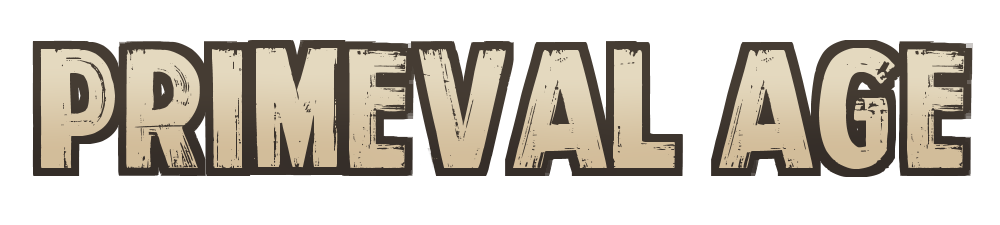Skip to:
- Design Updates - Makeover Formulas - Base Transfers -
Design Updates
Design Updates are only for approved imports who already have a design! If you want to change part or all of the design; or if you have used items that change the genetics of your import in any way; then they will need a Makeover Formula, which is purchased from the shop and has its own rules further down this page. Otherwise, there are a few things you can submit a free Design Update for:
- Fixing small mistakes such as parts of the import you forgot to color
- Editing the lineart color
- Adding or removing a halo effect around your dinosaur
- Adding or removing shading or shines to the eyes
-- The eye color can be changed but requires a Glowing Mushroom - Adding scars and cosmetic items
-- Existing ones can be updated at any time without applying a new applicator - Adding the other side of an import if the design is asymmetrical
-- Other side must follow current design rules, unless previously approved but not uploaded - Transferring an old dinosaur to the new version of their species base
-- Can not go back to using the old base later
-- New base must be the matching standard variant
To submit a design update, you will go to the imports page, and hit the "Update Design" button - from here you will fill out the form. Make sure to leave a comment for what your edits are, and remember to attach your items!
If your design update changes the design of the dinosaur; it may invalidate any unapproved EXP and quest submissions they have if they no longer match their import!
Makeover Formulas
A Makeover Formula essentially reverts your dinosaur to a geno for a design update! This can be done at any time if you wish to change your dinosaur's appearance. There are a few rules associated with Makeovers:
- All items that can only be applied to genos can be applied to your imports
-- If your dinosaur has offspring, then you cannot change their species or sex - You must follow all current design rules as if this is a new geno design
-- Some old dinosaurs have illegal designs due to rule changes; they must be legalised
-- Illegal base colors do not need to be legalised - You can completely redesign all markings, colors and mutations
-- Minimal Markings remain attached and can be redesigned, unless using a Bitterroot to remove them
-- You do not need a Glowing Mushroom to change the eye color when using a Makeover Formula - Progress attached to your dinosaur does not reset
-- Age, approved EXP, levels, stats and breeding slots remain the same
-- Backgrounds do not change unless Rebirthing between Terrestrial/Flier/Aquatic species
If your dinosaur is a male; there are a few extra rules surrounding dimorphic markings and Makeover Formulas:
- If he does have offspring, you cannot alter his dimorphic marking in any way
-- Toxic and Noxious Newts cannot be applied to change this either - If he has no offspring and no lineage, you can completely redesign his dimorphic freely
-- No Toxic or Noxious Newts required - If he has no offspring but has lineage, you can redesign his marking within the parameters of his lineage
-- If he has multiple male ancestors, you can rechoose which ones to base the dimorphic on
-- You can use Toxic and/or Noxious Newts to use a new color or shape, respectively - If you already applied Newts before, you do not need to apply new ones if the dimorphic is unchanged
-- If you are changing the dimorphic, you'll need to apply additional Newts if the design is not possible for the lineage
Additionally, some gene-changing items can be applied to imports straight from your inventory; usually ones that have a random aspect to them, so you know what needs adding to the new design. These will invalidate a dinosaur's image after being applied; making the dinosaur unusable in the game until their design is updated with a Makeover Formula.
Click here to see all design items
Base Transfers
Old dinosaurs may have been designed on an old base which is now retired for use. If you have a dinosaur an old base, you may choose to transfer them to the new base with the matching standard variant. The only species affected by this are:
- Cryolophosaurus
- Styracosaurus
- Parasaurolophus
- Therizinosaurus
- Carnotaurus
- Utahraptor
You do not need to use a Makeover Formula to do this, as long as the design is unchanged and replicated as closely as possible; including anything that might be out of range or otherwise illegal. This also includes smaller details such as keratin colors, skin-to-feather changes, and edge types. While the new bases' proportions might be quite different, the major landmarks of markings must also remain; i.e. if a marking starts on the knee on the old base, it must start there on the new base too. This means if you have an illegal dinosaur, you are allowed to replicate its illegal design and colors on the base transfer!
As the bases are retired, marking ranges are also no longer updated for them. Because of this, if you wish to use an item that changes their genetics or otherwise give them a Makeover; you must use the new base for the new design. Once you do this, you can no longer go back to using the old base. If using a Makeover, you can also change the variant to any you prefer, unlike free transfers, as long as you have the matching applicator.
Free changes in the design update section of this page do not require a transfer to the new base. You can add scars and accessories, etc., to the dinosaur on their old base.