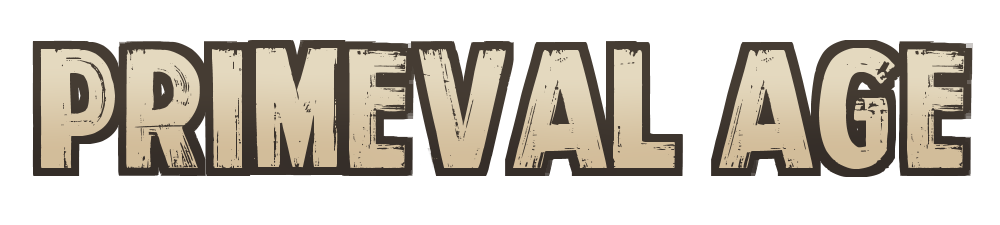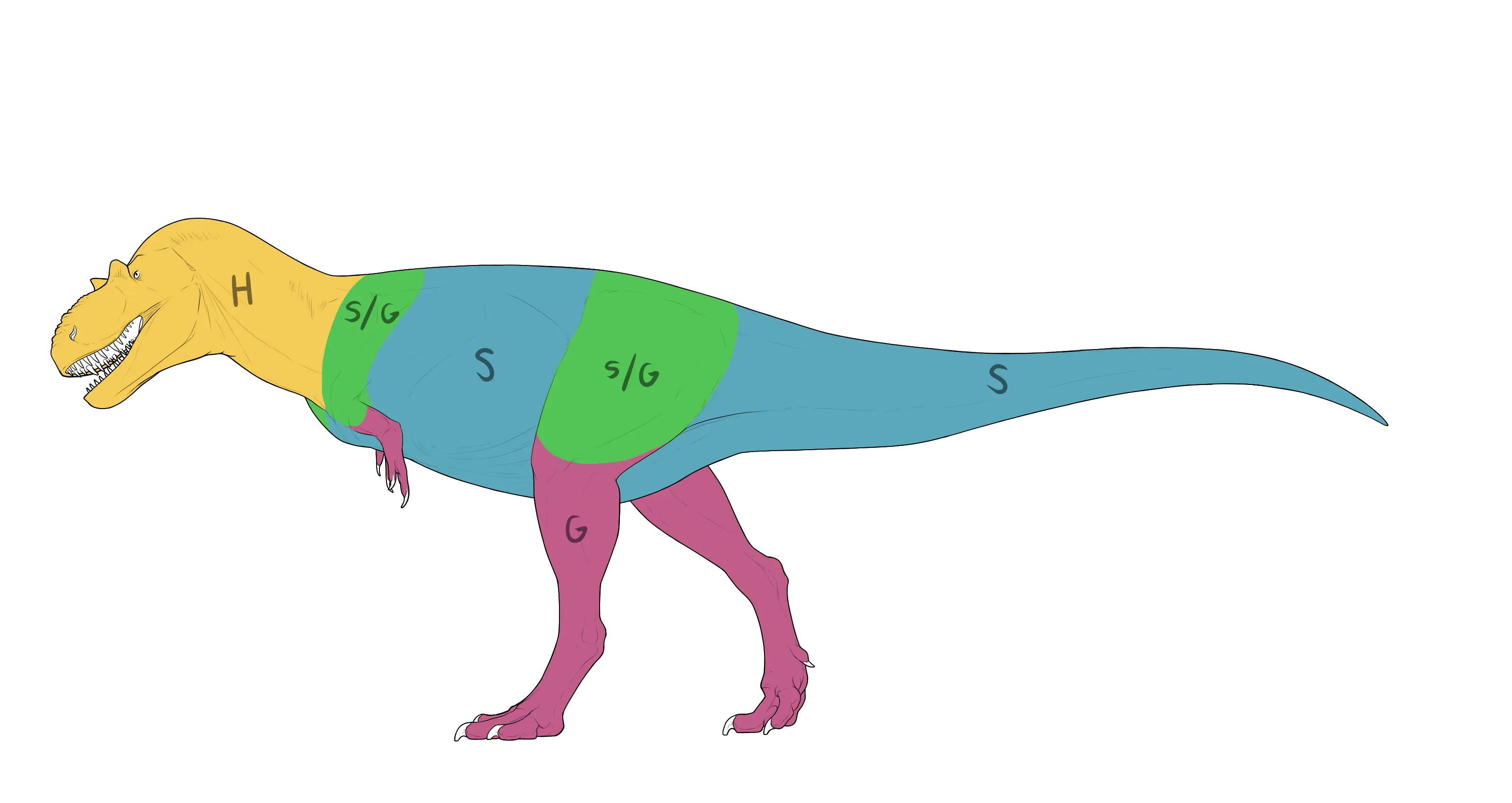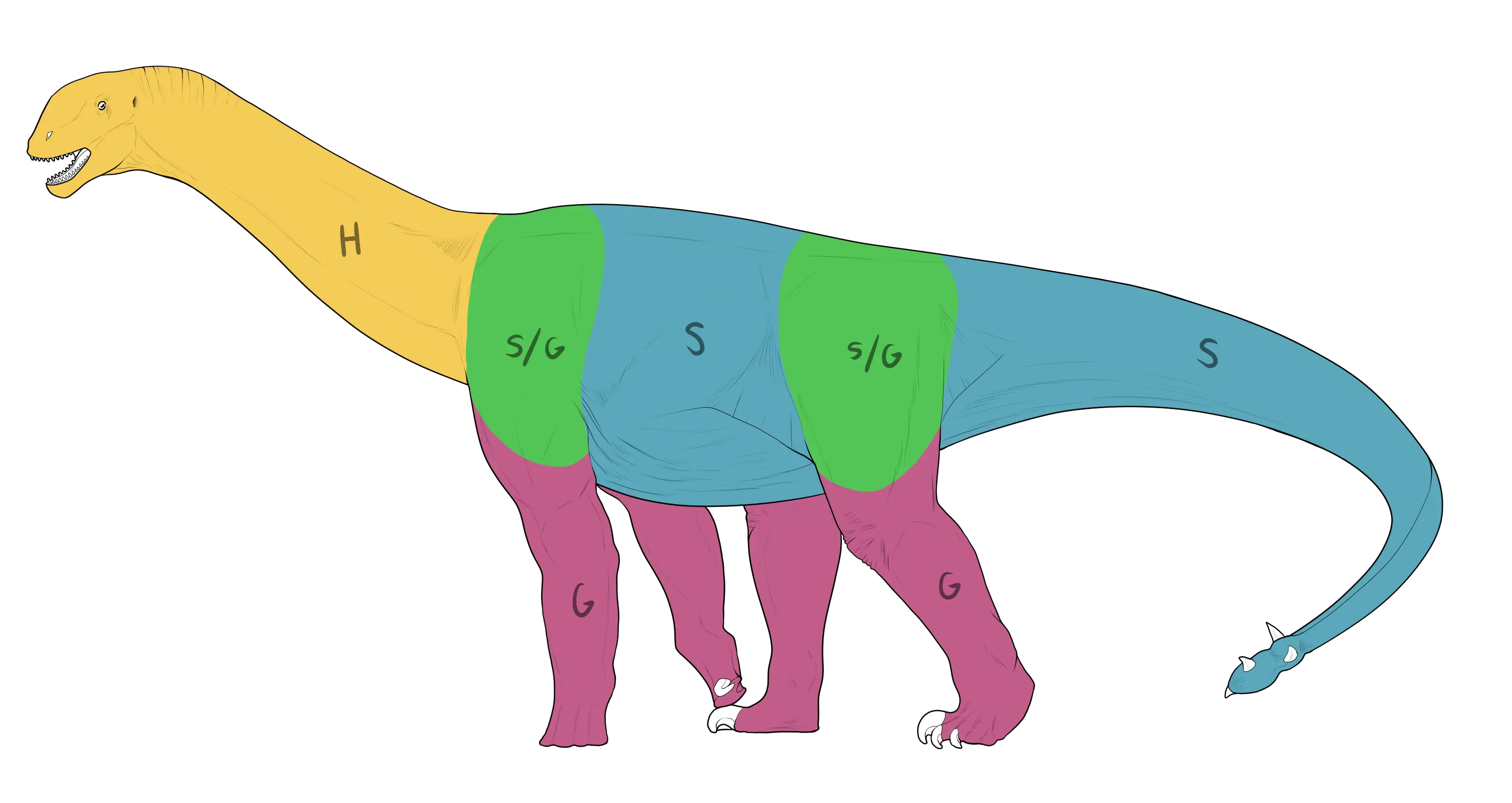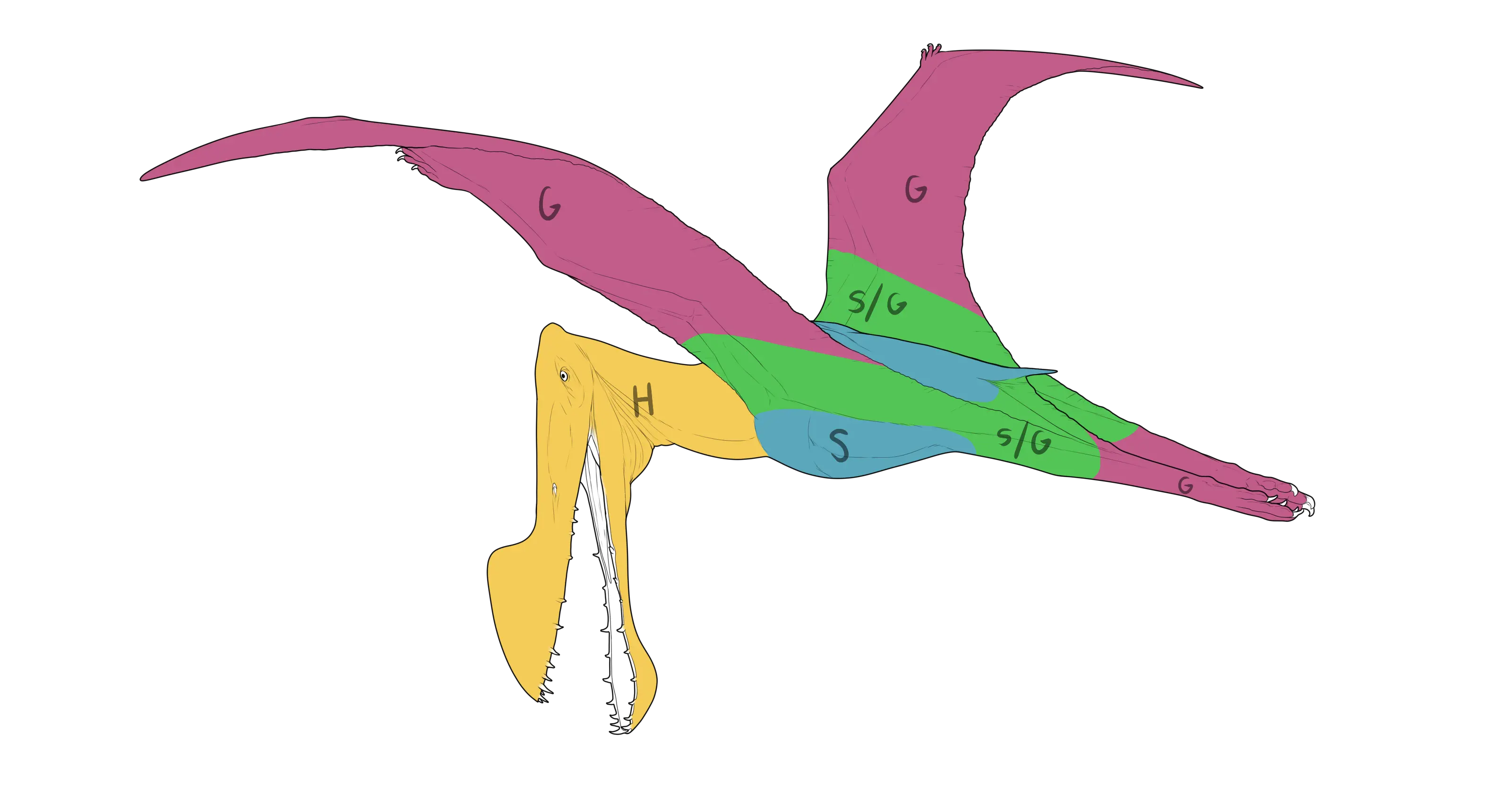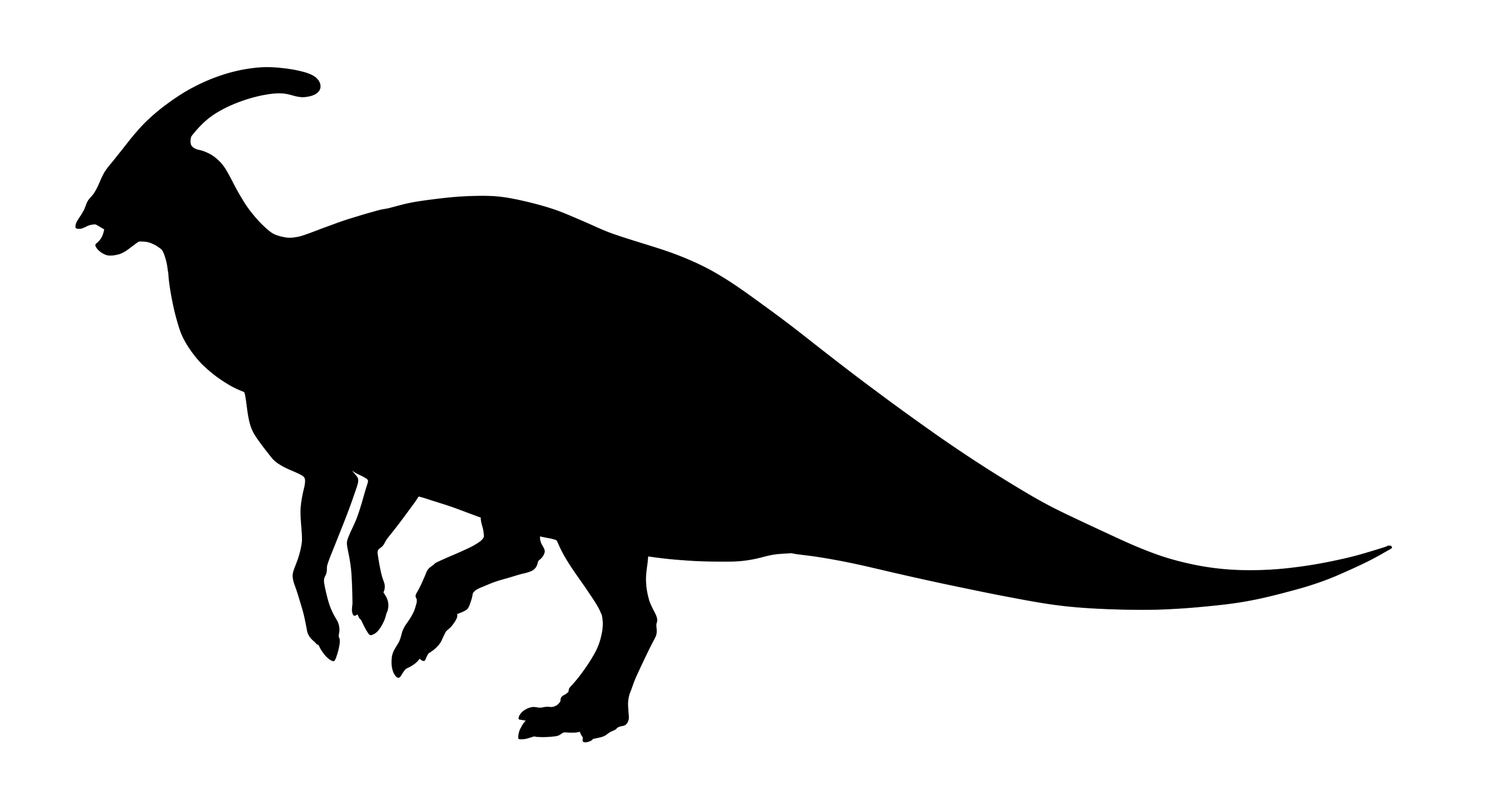Skip to:
- Scar Rules - Small Scars - Large Scars - Accessories - War Paint - Armor -
Cosmetic Rules
Cosmetic items can be applied to genos, and do not require a Makeover Formula to be applied to imports! Once a cosmetic item is applied, you must update the official import image to reflect the changes; such as adding scars, missing limbs, or accessories. If you no longer like an applied cosmetic item, you can change it for free at any time without using a Makeover Formula or a new cosmetic item. Alternatively, you can have the cosmetic removed, but it will be deleted and can not be transferred to another dinosaur.
You are allowed to alter the position of the anatomy to accommodate for certain injuries or accessories. For example, broken bones can appear crooked or bent on the official import. Dinosaurs can wrap their fingers or mouth around objects to hold accessories, or have their mouth entangled so it closes. However, the inside of the mouth is still required to be partially visible for reference purposes!
Dinosaurs must always be depicted with their added cosmetics unless there is a reason for them to be depicted without them, such as young dinosaurs not having their scars or accessories yet. For accessories, they can also be missing as one-offs for quests where the context makes sense, for example, having their accessory stolen or lost.Scars
General rules and limits for scars
Scars are not a free feature to add to dinosaurs. To add scars to your dinosaur's import, you first need to buy a Small Scars item from the Bone Shop or obtain a Large Scars item from events! The following rules apply to both types of Scar item.
- Scars are purely cosmetic
-- They do not impact quest rewards or breeding rates! - You can only apply a maximum of one Large Scars item and one Small Scars item to an import
-- This means you can have one of each Scars item at the same time. - Scars must be somewhat realistic in terms of survivability
-- Cannot remove multiple weight bearing legs.
-- Cannot remove significant portions of the skull, torso, organs, etc.
-- Cannot skin or deglove large parts of your dinosaur. - Scars must look like they were caused by natural means
-- Some examples of allowed scars: scratches, bites, ripped feathers, torn wings, broken keratin, etc.
-- You can be creative with this and use more obscure causes!
-- Things that look like tattoos or aesthetic carvings are not allowed. - The color for scars should remain natural
-- Can be slightly darker or lighter than the base color or the color they sit on top of.
-- Can be natural hues of pink and grey. - Scars must appear fully healed
-- No blood, gore or exposed bones. - Scars cannot be used as a workaround to alter features
-- Cannot be used to alter the covering like a variant.
Small Scars
The Small Scars item allows you to as many small scars as you like, as long as they fit within the size limits.
- The total coverage of all small scars combined can not exceed 15% of the dinosaur.
- Small scars can not be larger than the examples below.
- You can not stack a lot of small scars together to try and create a bigger one.
Small scars can be anything that doesn't affect your dinosaur's performance and lifestyle. Things like scratches, a few missing teeth, chipped keratin and missing fingers or tail tips are considered small scars. Anything major like removing a whole hand or limb would be a large scar. Eyes are a middle ground: you are allowed to add small scars around eyes, but if the scar affected your dinosaur's vision and they turned blind, it is considered a large scar!
Examples of Small Scars
This example shows a handful of scars that are allowed for small scars, but there are a lot more possibilities than this! It includes some of the following:
- Various bites and scratches
- A scar over the eye that does not blind the dinosaur
- Missing tip of the tail and a finger
- Missing teeth
- Thin scar around the neck that could have been caused by a fishing line
Large Scars
The Large Scars item allows you to add up to three major scars to your dinosaur, as long as they fit within the size limits.
- The total coverage of all large scars combined can not exceed 40% of the dinosaur.
- The bigger the scar, the less of others you can add.
-- If you add one very large scar, the other large scars need to be smaller to stay under the size limit.
-- You can choose to add one very large one scar that takes up the full 40%.
Large scars can be very extensive scars such as severe burns or large chunks of broken keratin. Or they can be injuries that affect your dinosaur's performance and lifestyle; such as blindness, broken bones and missing limbs.
The tail counts as a limb. When removing limbs, you can remove a maximum of two, as long as the second one is not a weight-bearing limb. For example, you can't remove both front legs from a quadrupedal species, but you could remove both arms on a bipedal dino.
The Large Scars item also allows you to add some smaller scars around the big ones as long as they're interacting with it or are very close to it, thus being caused by the same source. Any small scars that are not interacting with the large ones would not be allowed for the Large Scars item; they would require an additional Small Scars item.
Examples of Large Scars
This example is a more minimal use of a Large Scars item.
There is a scar over the back/hip area which counts as a large scar due to its size.
The scar over the face has caused the dinosaur to become blind, making this a large scar.
They could be caused by unrelated incidents, which is acceptable for a Large Scars item as both are considered large scars by themselves.
This example has the maximum of two limbs removed from the dinosaur.
The rear leg counts as a weight-bearing limb.
The tail counts as a limb, but isn't considered weight-bearing.
There are some small scars near the missing part of the tail which is allowed for a Large Scars item as they could be caused by the same incident.
This example is about the maximum allowance for a Large Scars item; three large injuries with a total coverage of 40%.
It shows multiple patches of injuries that would each be considered as large scars due to their size.
They do not need to be caused by the same incident, although they appear to be so in this example.
Accessories
General rules and limits for accessories
With a Small Accessory item, you have the freedom to select accessories to add to your dinosaur by drawing them directly onto their import! You can obtain this item by crafting it. Large Accessory items do not exist.
Accessories can be just about anything you want! However, items must be something that can realistically be equipped; accessories which are complex human designs/technology, or otherwise impossible for the dinosaurs to realistically wear may be rejected.
Size also matters! If using an human-made item, remember its scale compared to your dinosaur; i.e. a human-sized hat will look smaller on a Suchomimus compared to on an Atopodentatus!
- You can add up to three Accessory items to a dinosaur
-- Each Accessory item adds one accessory
-- The coverage of each accessory can not exceed 15% of the dinosaur.
-- You cannot split an accessory, such as a rope, and place it in separate areas unless using multiple items.
-- Accessories on limbs can be mirrored to the other limb without needing another item. - Accessories must be semi-realistic
-- While dinosaurs may be anthropomorphized, they are still limited by their anatomy and what can be scavenged on the islands.
-- Custom-fitting accessories that appear designed for dinosaurs are not allowed. - Accessories cannot be floating
-- Dinosaurs must be wearing or holding their accessories.
-- Accessories cannot be placed next to the dinosaur, etc. - Body modifications, piercings, and body paint are not permitted accessories
-- Even alongside Scar items, you can't add prosthetics or piercings. - Accessories drawn on imports must match the import art style
-- Some divergence is acceptable, but accessory art that looks too different may need adjusting.
-- Accessories may be shaded - If you add an accessory that covers something important on your import...
-- You may be required to attach a version of the import without accessories.
-- Important features include dimorphic markings and eyes, etc. - Accessories must be PG-13
-- Accessories with sexual or otherwise inappropriate themes will not be accepted. - Remember that you may not mimic copyrighted characters or the likeness of real people with your dinosaurs
Passable Accessories
Overall, passable examples are items that already exist (not custom made) and do not take much manipulation to wear, such as:
- Scrap items that are hung, draped, or placed on top of the character
- Items wrapped around the character, that are not custom crafted
- Organic materials; such as plants or bones that are not custom crafted
- Existing human clothes that could realistically fit the species; such as hats, scarves, jewelry
- Existing pieces of animal equipment that would realistically fit the species; such as tack or harnesses
Collars are allowed a little more flexibility compared to other accessories, as long as it does not push the boundaries of realism too much. They can be snugly fit and have buckles or latches, but they should still be something that actually exists and would fit the species. For example, a dog collar could possibly fit a Pachycephalosaurus, but not an Acrocanthosaurus.
Non-passable Accessories
Overall, items that are custom made or would take a lot of manipulation to wear, such as:
- Human-made items that appear "custom-made" to fit the species, such as dino-sized clothing, fitted armor, prosthetics
- Items that appear "crafted" together to create a new object, such as plants woven together to create a hat
- Animals or pets
- Items that pierce or impale into the dinosaur, even if a Scar item is used alongside the Accessory item
- Body paint and/or tattoos
War Paint
General rules and limits for war paint
War paint items allow you to add painted-on designs to your dinosaur as well as on top of other cosmetic items they have equipped. Currently, war paint can only be obtained through the War of Thorns event or crafting with event items.
War paint is very freeform, allowing you to customize how you want it to look and where you want to place it! Paint does not have to be made in natural shapes- you can make all sorts of symbols and unnatural patterns with it.
Any dinosaur can be equipped with War Paint- even aquatics! Our paint crafters are excellent at making water-resistant paints that don't wash off so easily.
- You can add up to three different War Paint items to a dinosaur
-- You may only have one of each color, but can equip up to three total
-- The coverage of each individual war paint can not exceed 15% of the dinosaur. [Same as dimorphics- see the Dimorphic Guide for sizing help] - War Paint color must be selected from the item's swatch
-- Swatches can be found in the description for each War Paint
-- Each War Paint design must be one solid color - War Paint designs cannot contain any hate symbols, vulgar themes, or culturally appropriative designs
-- Staff reserve the right to refuse any paint designs deemed offensive or insensitive
-- Refrain from "tribal" style markings - War Paint designs must always have hard or textured edges
-- If edges are too soft and don't appear paint-like, the design may be denied - War Paint cannot be applied on the eyes, nostrils, teeth, or gums
-- Paint just doesn't go there - Paint designs cannot extend beyond the lineart of the import and any other cosmetics present
-- As War Paint is a 2D design, it should always be "painted on" to another surface - You may not mimic copyrighted characters or the likeness of real people with your paint designs
-- References to other things are allowed, but overt mimicry of copyright content may result in a denied paint design
Passable War Paint
Acceptable war paint must follow the rules stated above. This example shows the maximum of three War Paint colors: teal, olive, and crimson.
- Paint is hard/textured edge
- Each paint is one solid color
- Each individual paint color does not exceed 15% body coverage
- Paint can form both natural and unnatural patterns
- Paint may overlap keratin, but may not overlap eyes, nostrils, teeth, or gums
Non-passable War Paint
Armor
General rules and limits for armor
Armor is made to fit dinosaurs. It can be styled in a wide variety of ways, including both practical and decorative styles. Unlike accessories, armor pieces were created as apparel for dinosaurs, and so can be customized more extensively and are tailored to fit the wearer.
There are three types of armor: helm, suit, and gauntlets. Each armor type is limited to appear on certain parts of the body (see range examples below). Some overlap onto other ranges is fine, but armor should mostly be within the range of the piece applied.
- Armor is purely cosmetic
-- It does not affect quest rewards or character stats - You can only apply a maximum of one of each armor type
-- This means you can have a total of three armor pieces equipped - Armor is very freeform in style/appearance, but cannot be entirely fantasy
-- Armor should still fall within the realm of semi-realism, so cannot have any implausible elements
-- For example, floating/magical parts are not passable
-- Sci-fi armor is allowed - Armor drawn on imports must match the import art style
-- Some divergence is acceptable, but armor art that looks too different may need adjusting.
-- Armor may be shaded - Each armor piece must be cohesive in style/appearance
-- For example, all parts of a "helm" piece must look similar, but a "helm" piece could be different in style to the "suit"
-- One piece of armor can have pieces that don't touch each other, but style must still match - Armor can be decorative but still must be some form of "armor"
-- Apparel such as simple jewelry or clothing items will not count as armor, unless integrated with armor-like pieces
-- Extra attachments/accessories on armor may not be passable, such as adding weapons/swords - Armor may cover the eyes and overlap the mouth
-- The mouth should not be entirely blocked by armor - Armor design should not copy or heavily mimic copyrighted designs
-- References to other things are allowed, but overt mimicry of copyright content may result in a denied armor design - Imports with armor must also have an image with no armor equipped
-- This will be added as an alternate view tab on the import so it can be viewed without armor
-- Imports are not required to be depicted with armor in all art/literature- you can choose to include it or not!
Armor: Helm
The Helm armor item allows you to add armor to the head and neck of a dinosaur. See the Sections Guide for reference- sections 1 and 2 on imports are considered as "head and neck".
- Helm armor may cover as much or as little of the head/neck as desired.
- Armor can slightly extend/overlap other parts of the body, but must originate from the head/neck.
- Helm can be combined with Suit to make larger pieces.
Armor style is freeform and up to user choice, but all parts of a single "Helm" piece must resemble one another/look like a cohesive piece of armor.
Armor: Suit
The Suit armor item allows you to add armor to the torso and tail of a dinosaur.
- Suit armor may cover as much or as little of the torso/tail as desired.
- Armor can slightly extend/overlap other parts of the body, but must originate from the torso/tail.
- Suit can be combined with Helm and Gauntlets to make larger pieces.
Suit and Gauntlets have overlapping ranges on the shoulder and hip of imports. Either armor may be used in these areas as you choose!
Armor style is freeform and up to user choice, but all parts of a single "Suit" piece must resemble one another/look like a cohesive piece of armor.
Armor: Gauntlets
The Gauntlets armor item allows you to add armor to the arms and legs of a dinosaur. For fliers, gauntlets also apply to the wings.
- Gauntlets armor may cover as much or as little of the limbs as desired.
- Armor can slightly extend/overlap other parts of the body, but must originate from the limbs.
- Gauntlets can be combined with Suit to make larger pieces.
Suit and Gauntlets have overlapping ranges on the shoulder and hip of imports. Either armor may be used in these areas as you choose!
Armor style is freeform and up to user choice, but all parts of a single "Gauntlets" piece must resemble one another/look like a cohesive piece of armor.
Armor Range Examples
These are examples to show where armor can be placed based upon which piece of armor you are equipping an import with. These ranges are not strict, and these examples are just meant to help you visualize which areas of the body each armor is referring to. Minor overlap between these areas is fine!
Yellow (H) areas = Helm || Blue (S) areas = Suit || Pink (G) areas = Gauntlets || Green (S/G) areas = Suit/Gauntlets shared space
[Click on images to enlarge them]
Examples of Acceptable Armor
This iguanodon is equipped with Helm and Suit.
The two armor pieces have been integrated together, so there is no exact "seam" where one ends and the other begins.
But since Helm allows head/neck coverage and Suit allows body coverage, this armor is acceptable because it stays within those ranges.
This euoplocephalus is equipped with Helm and Suit.
While the armor is not present on the head, there are pieces on the neck, so it extends beyond Suit range and requires Helm.
This iguanodon is equipped with Helm and Suit.
This is another example to show the range of styles that armor can have.