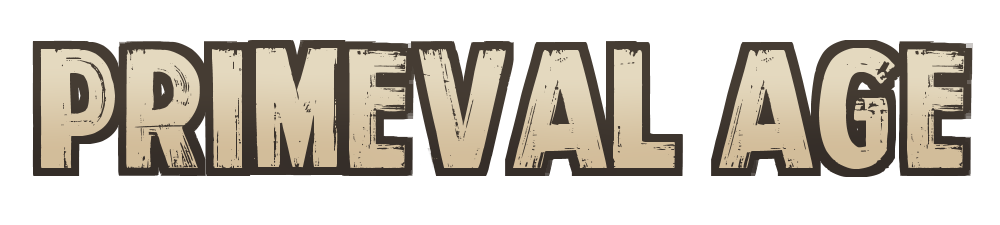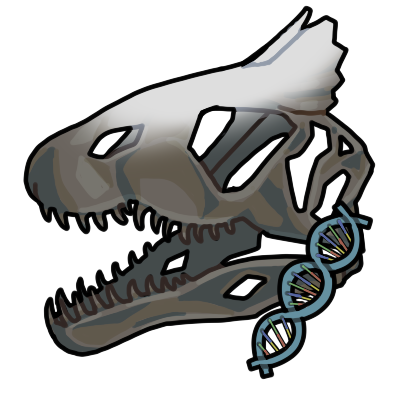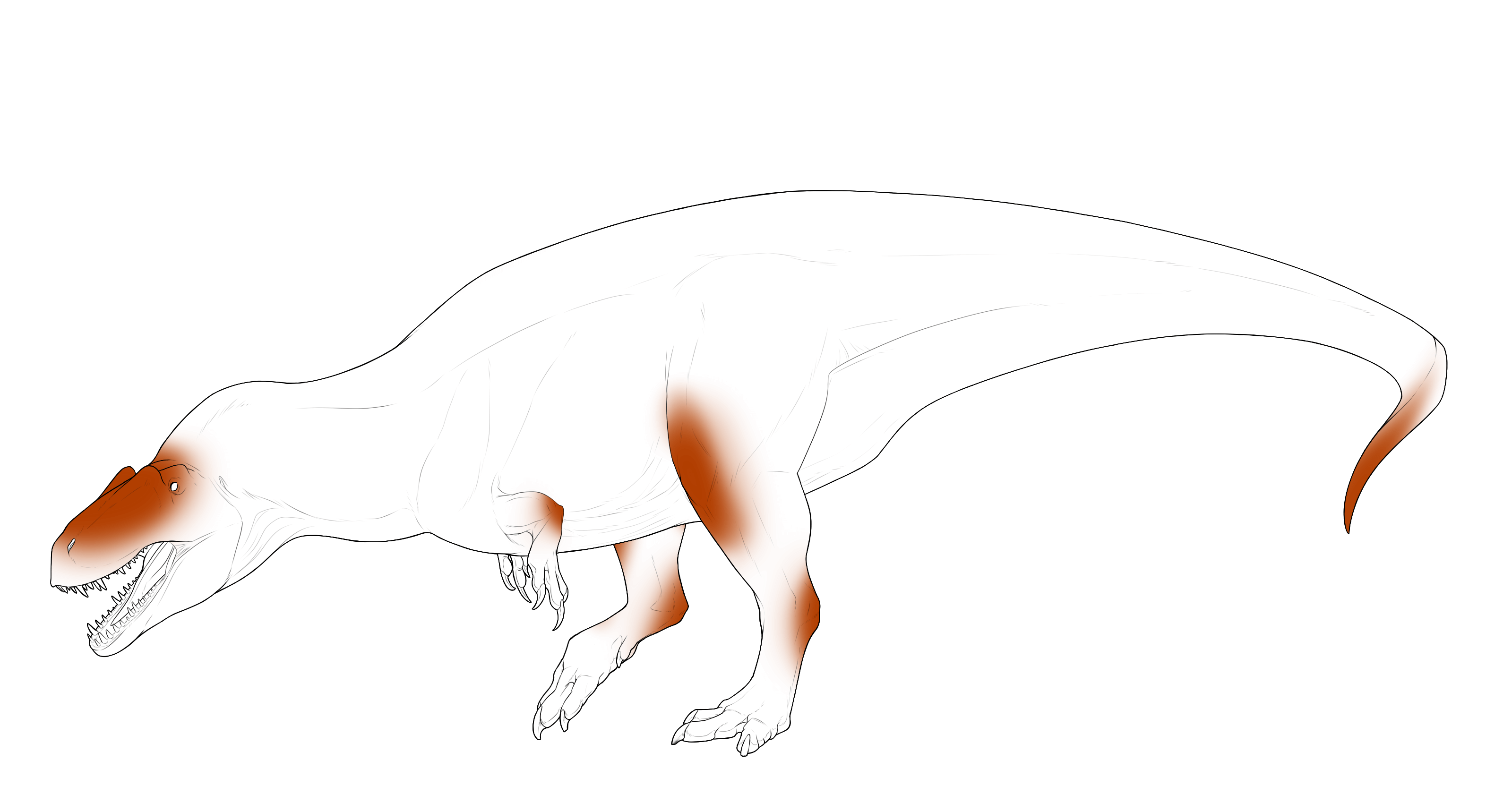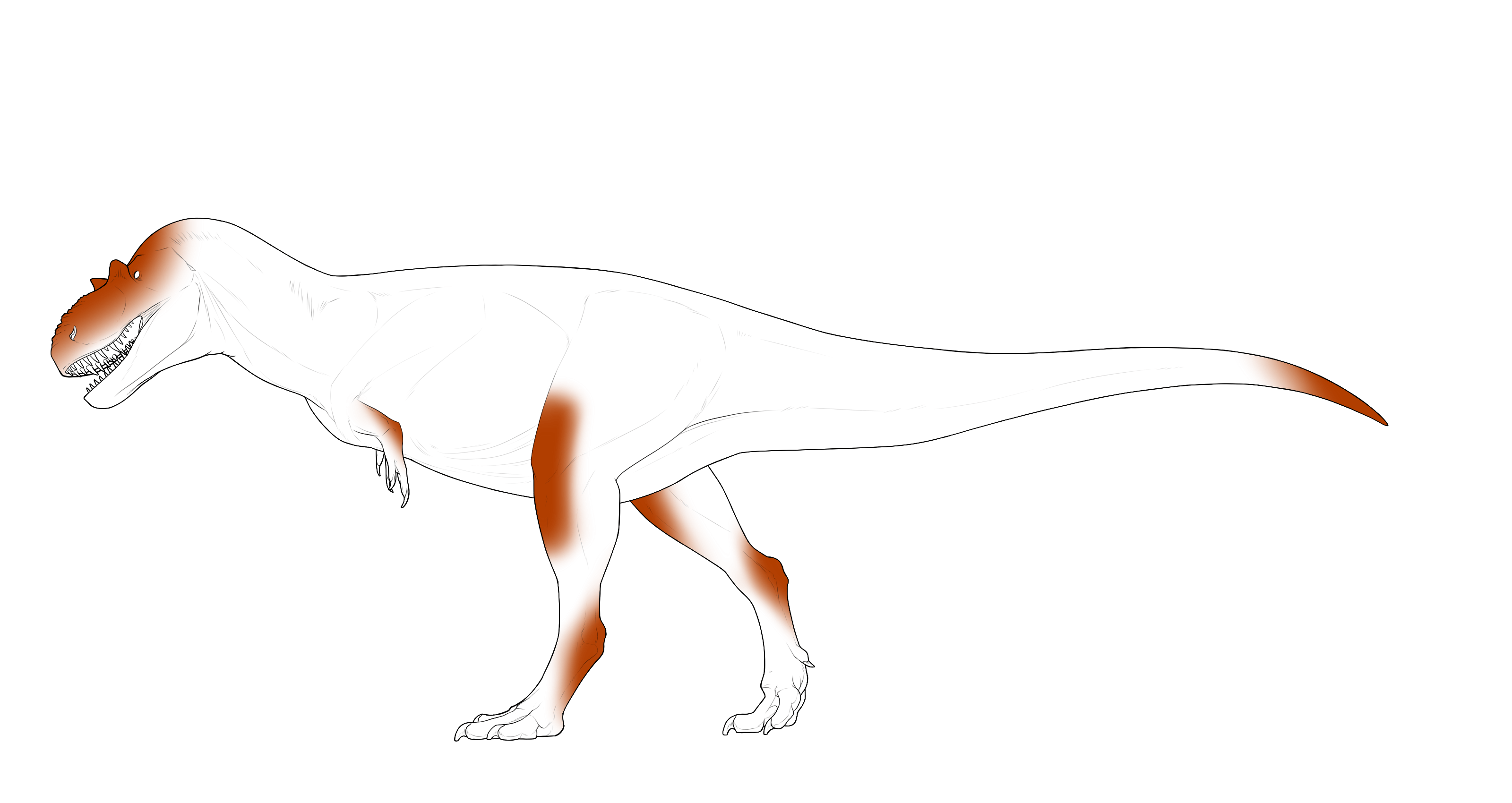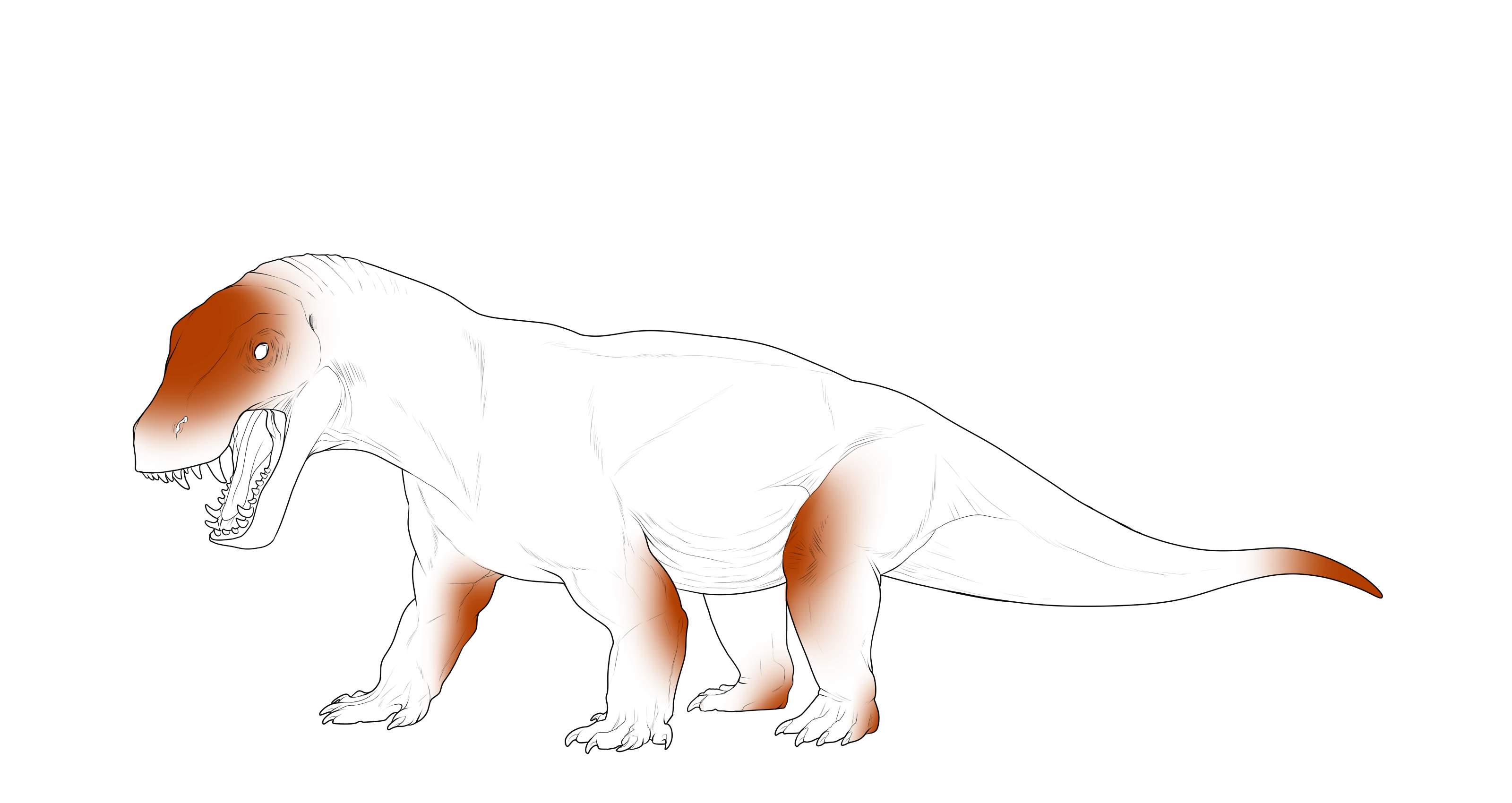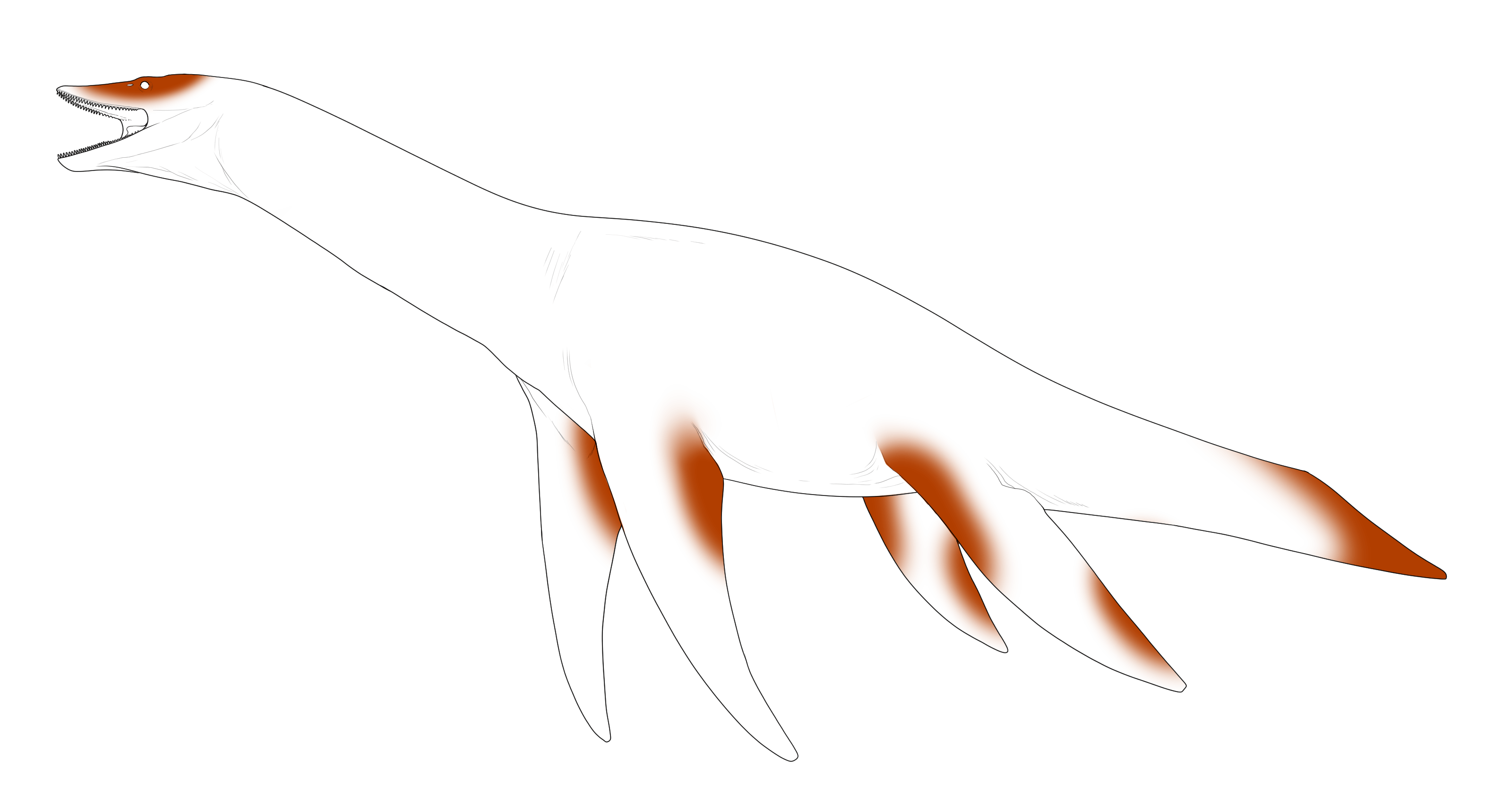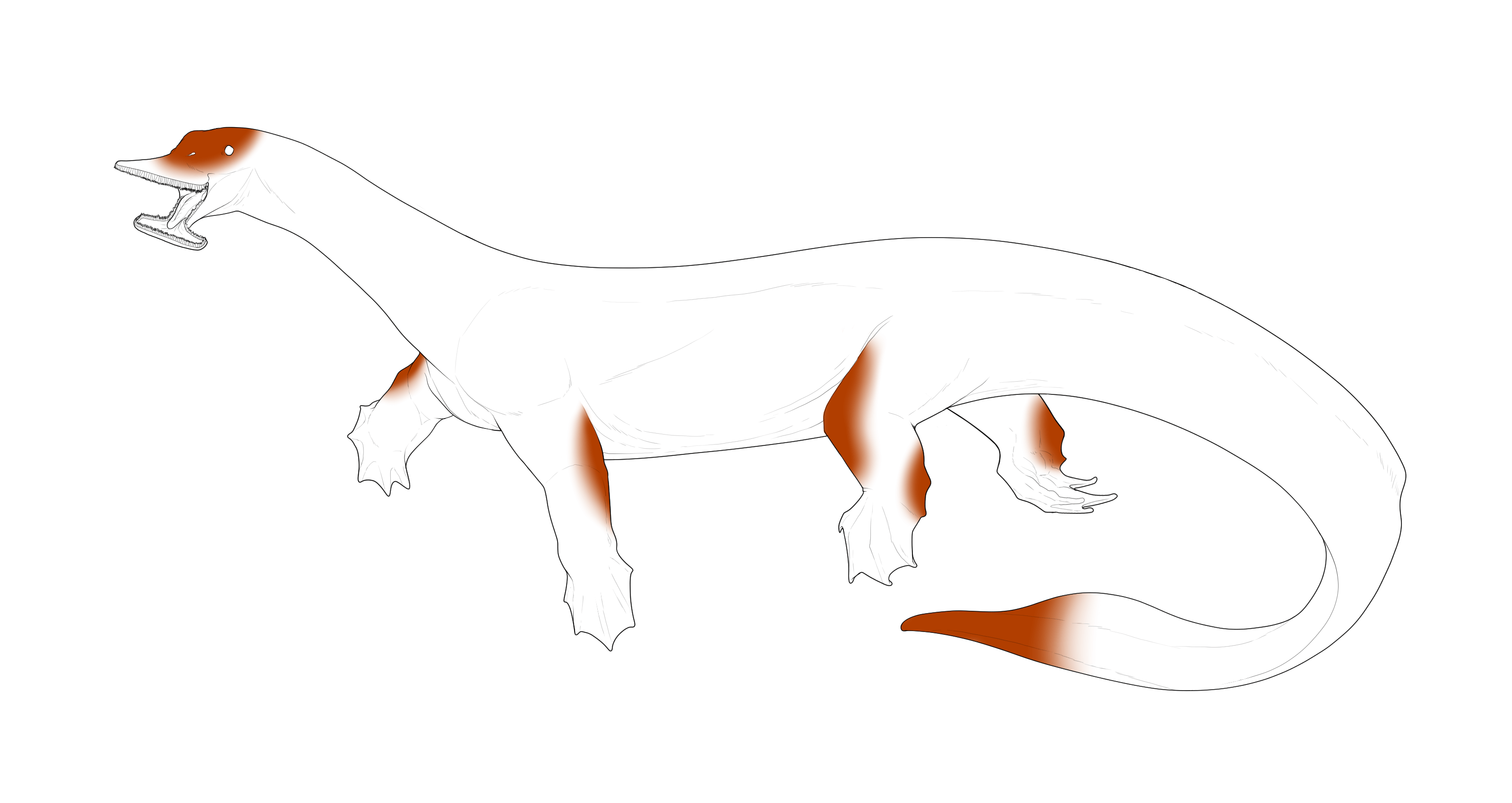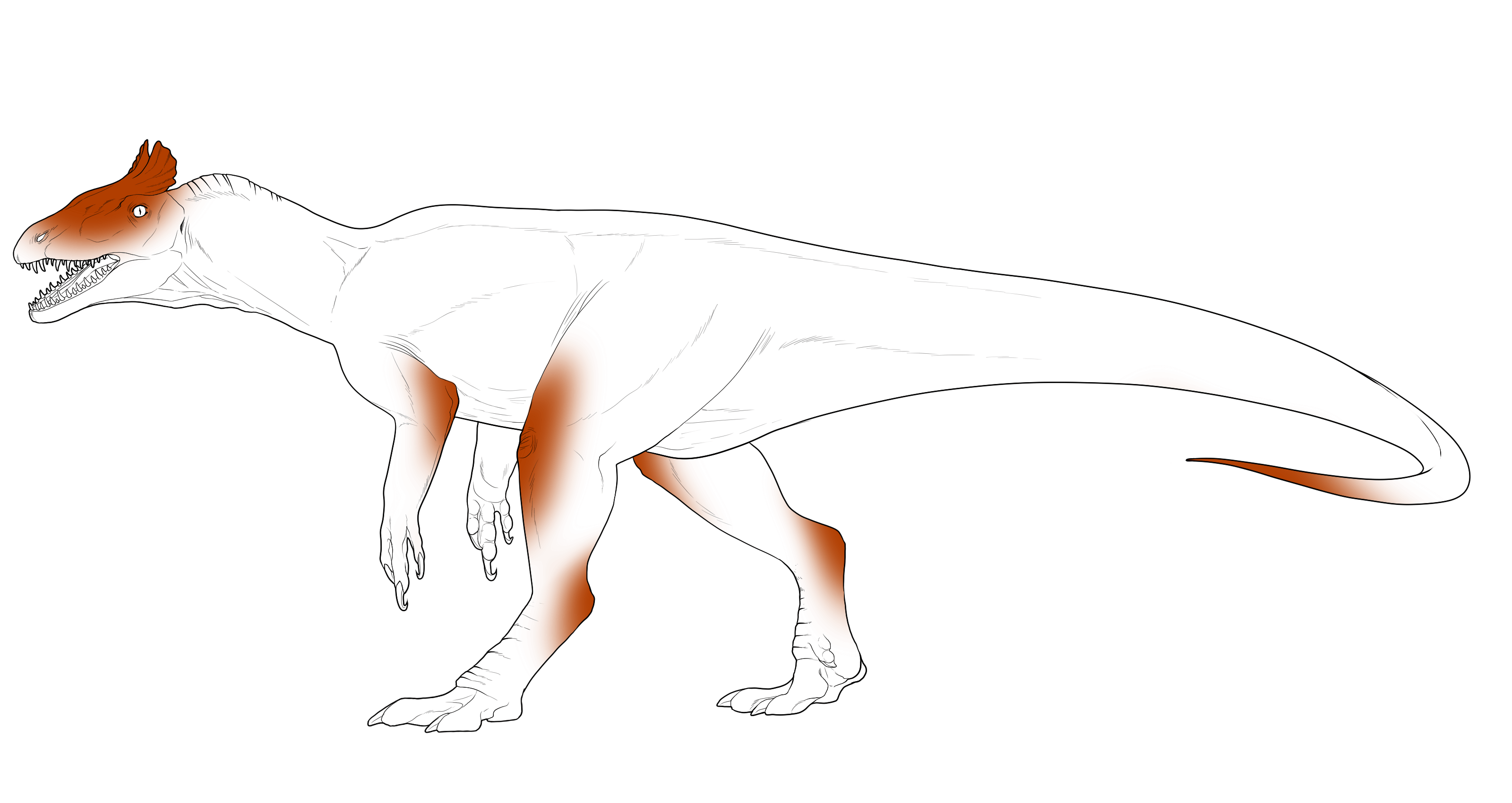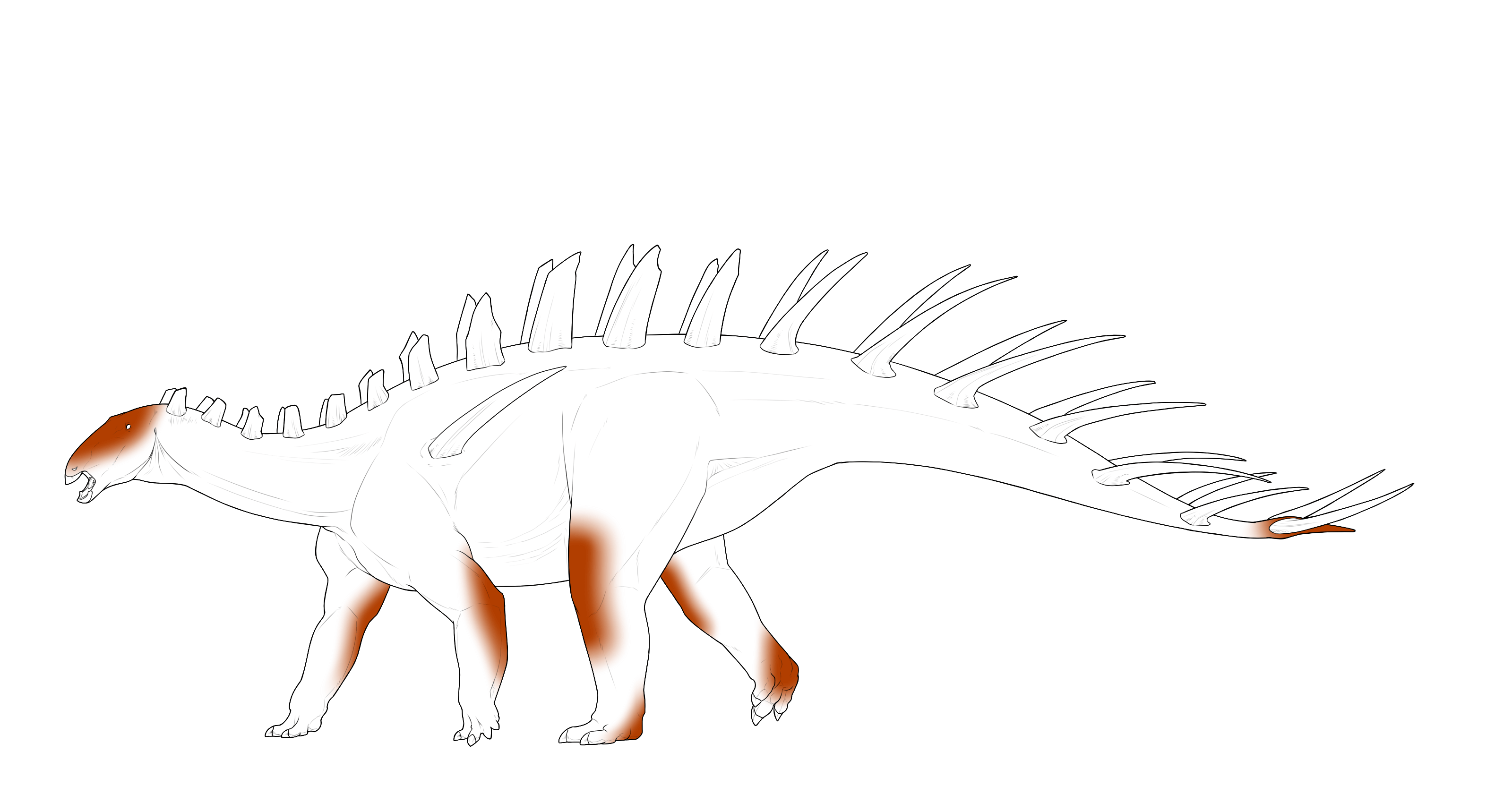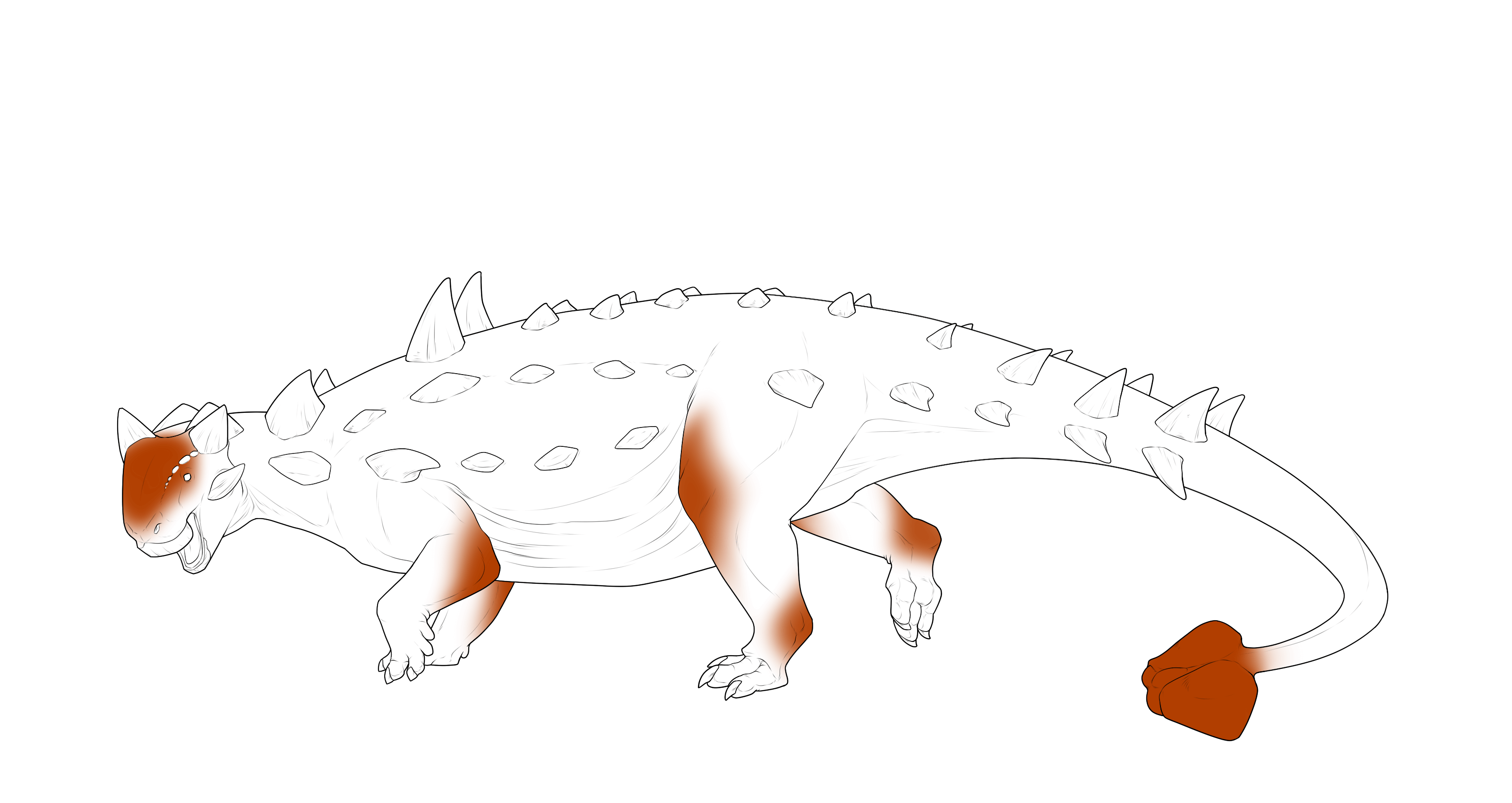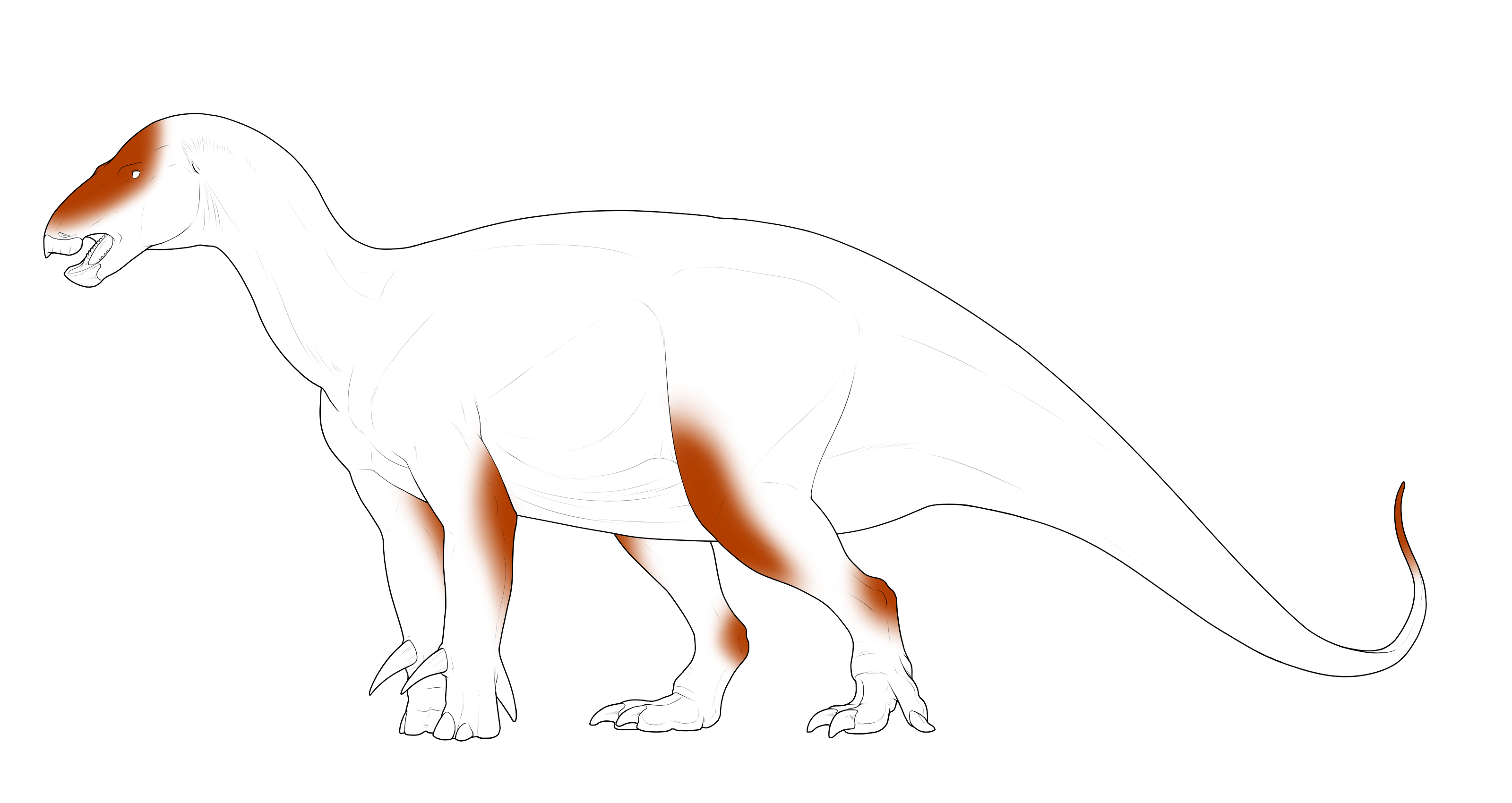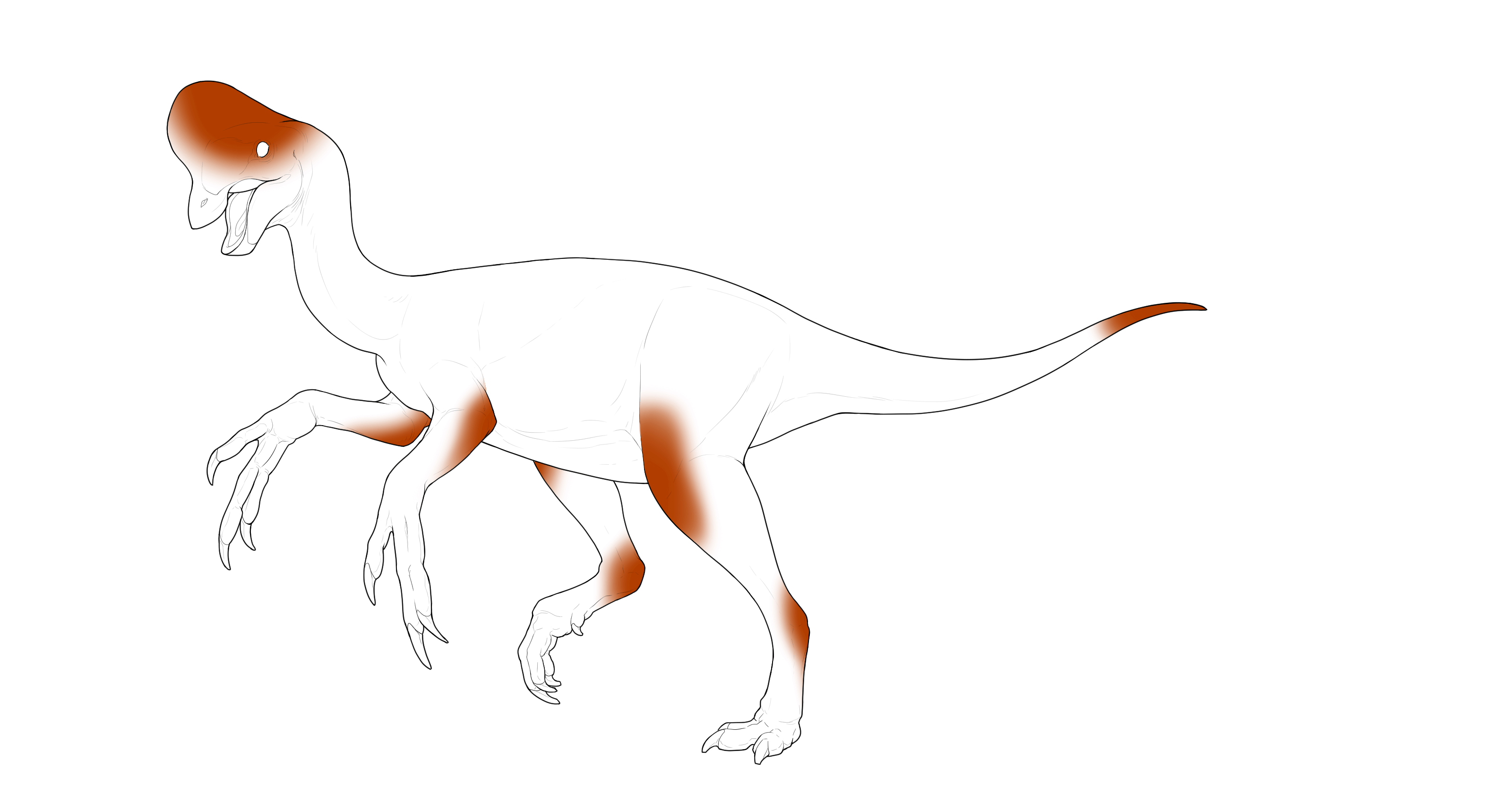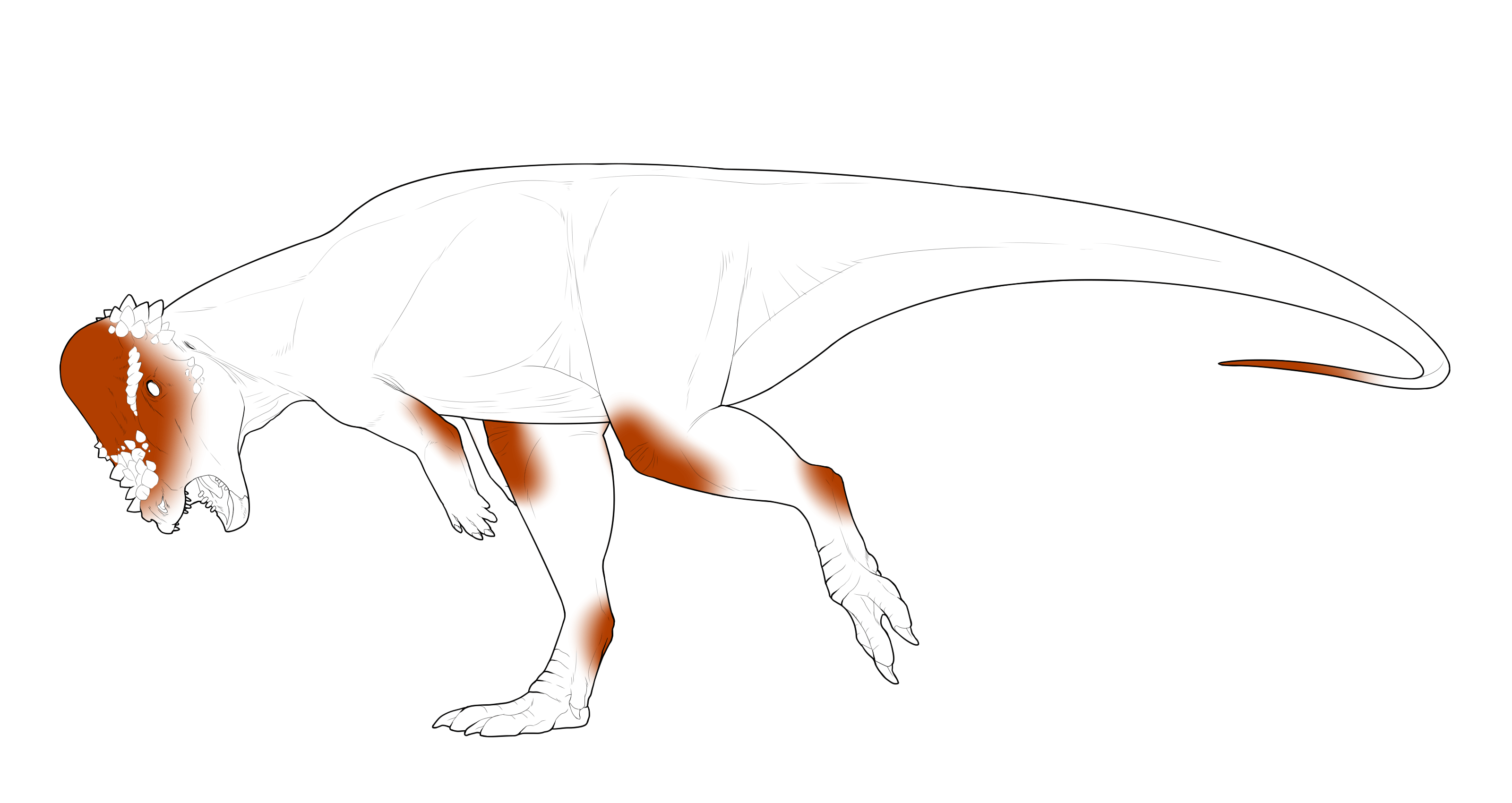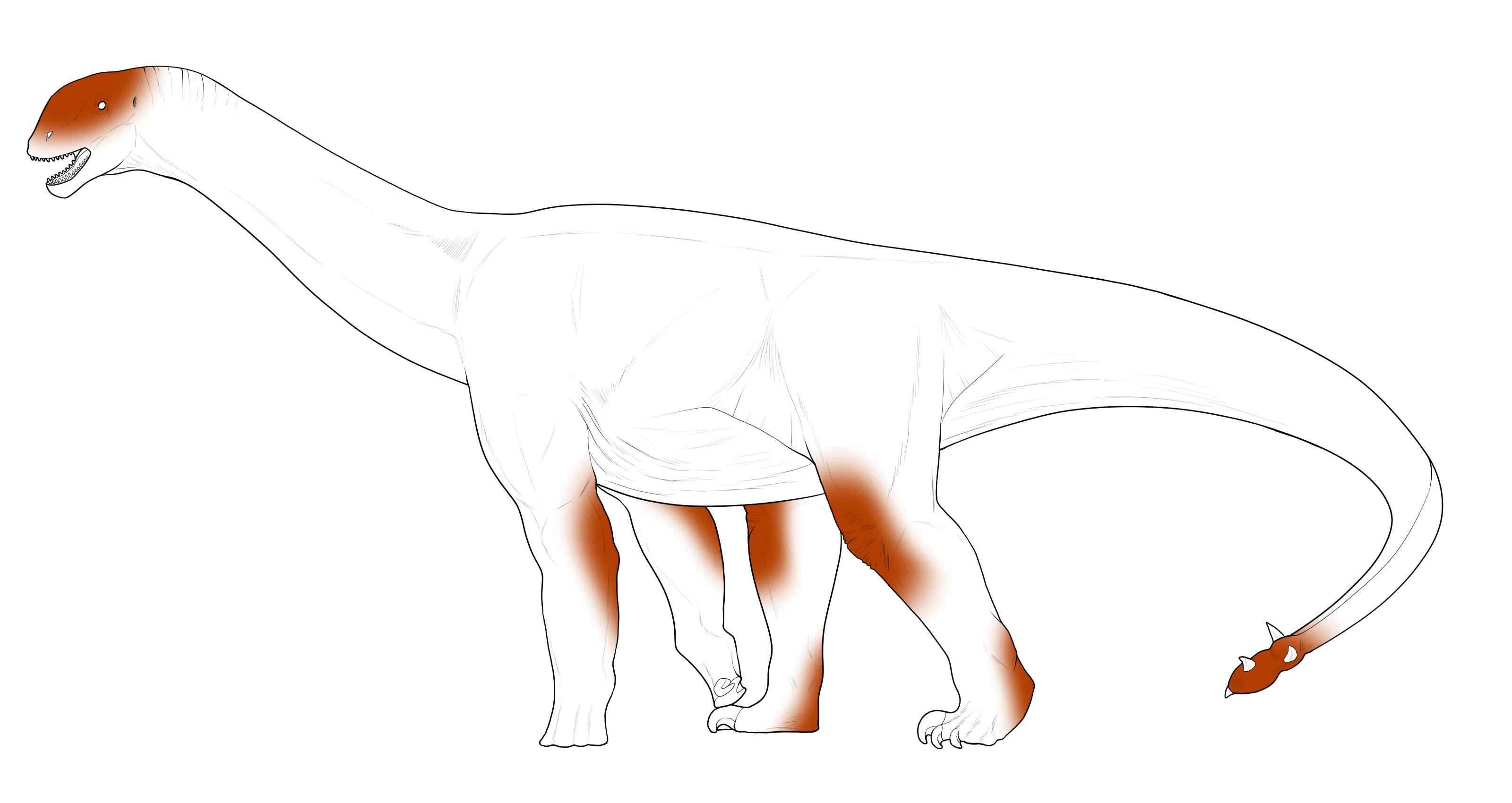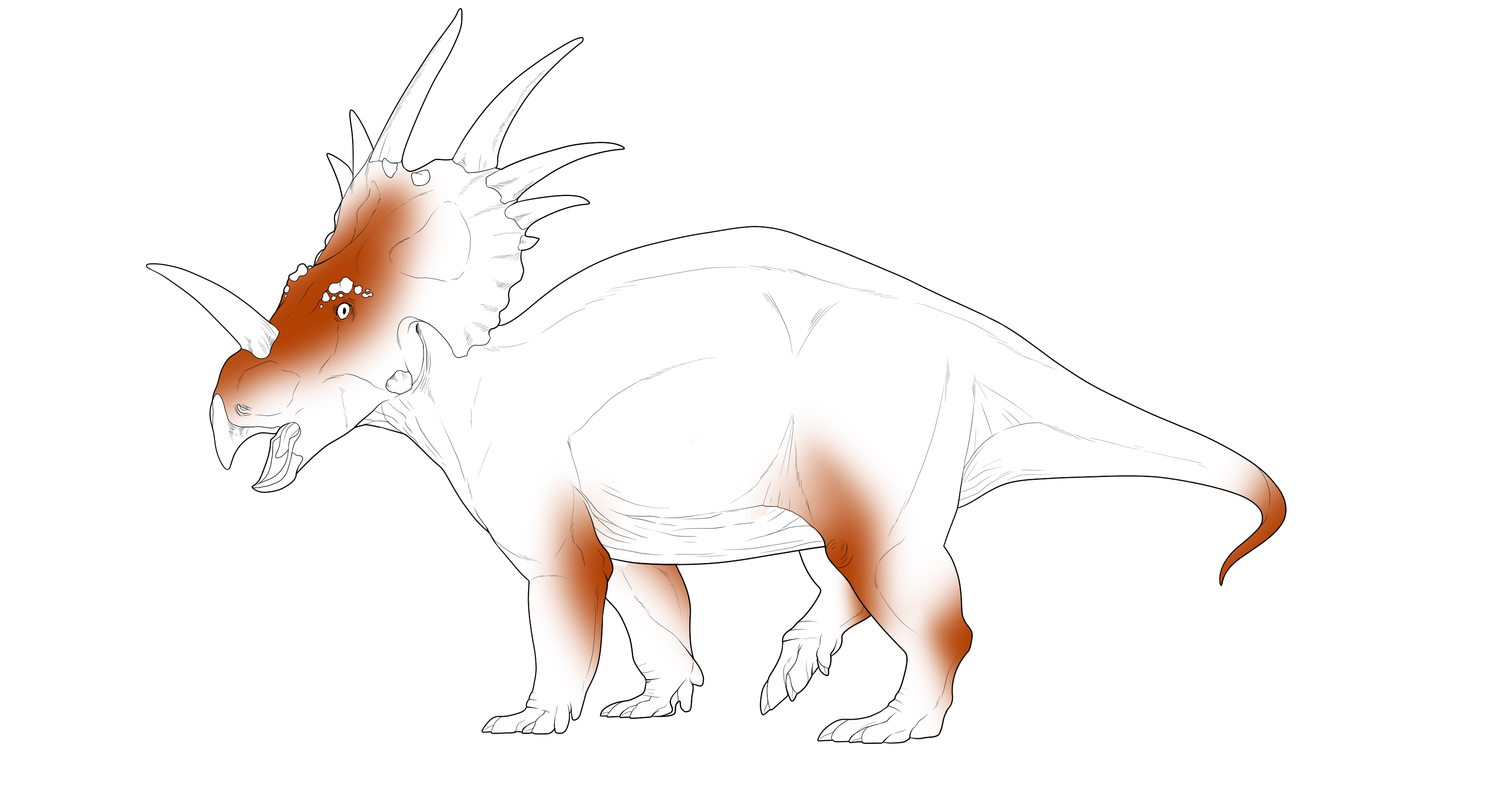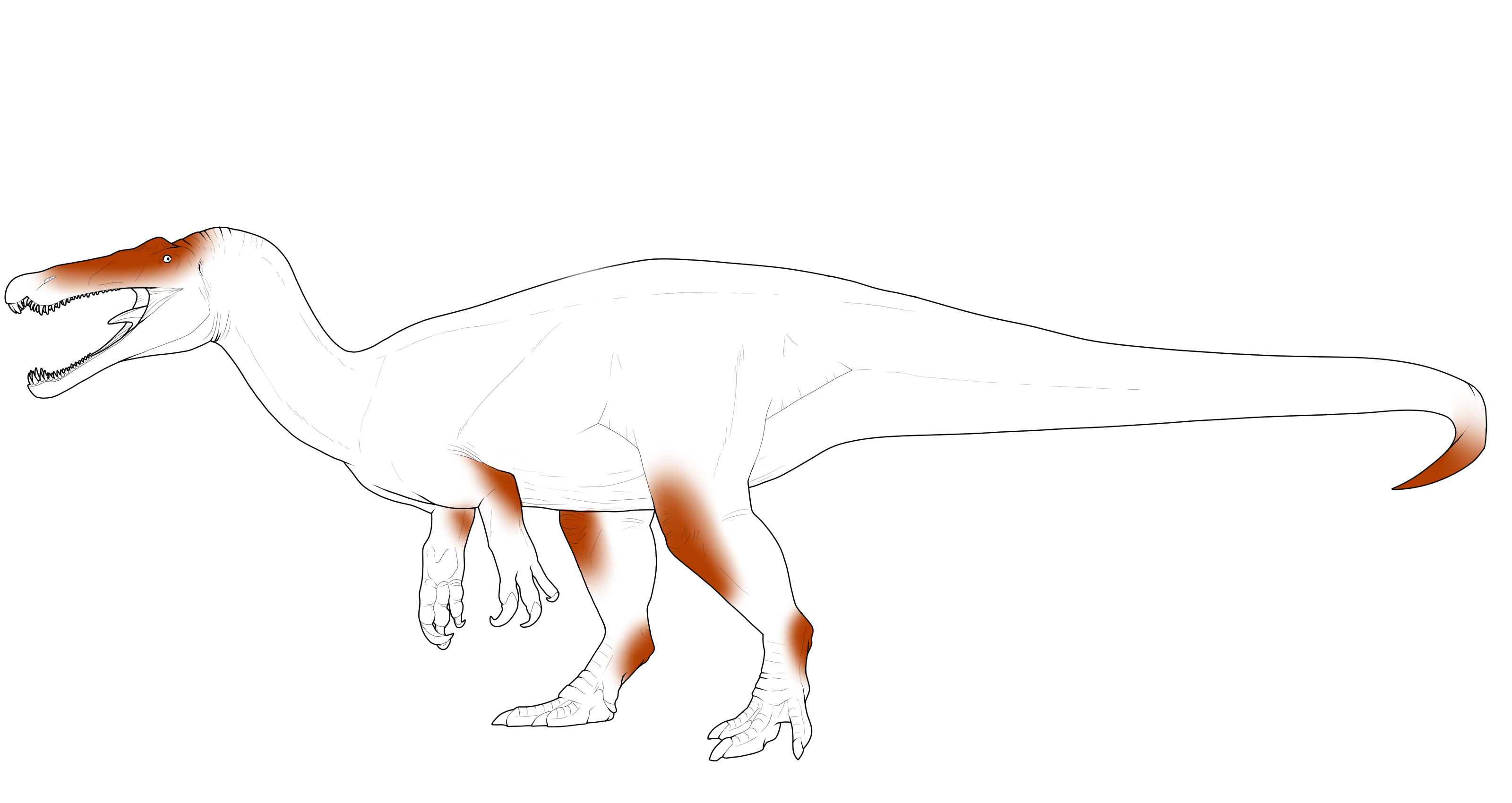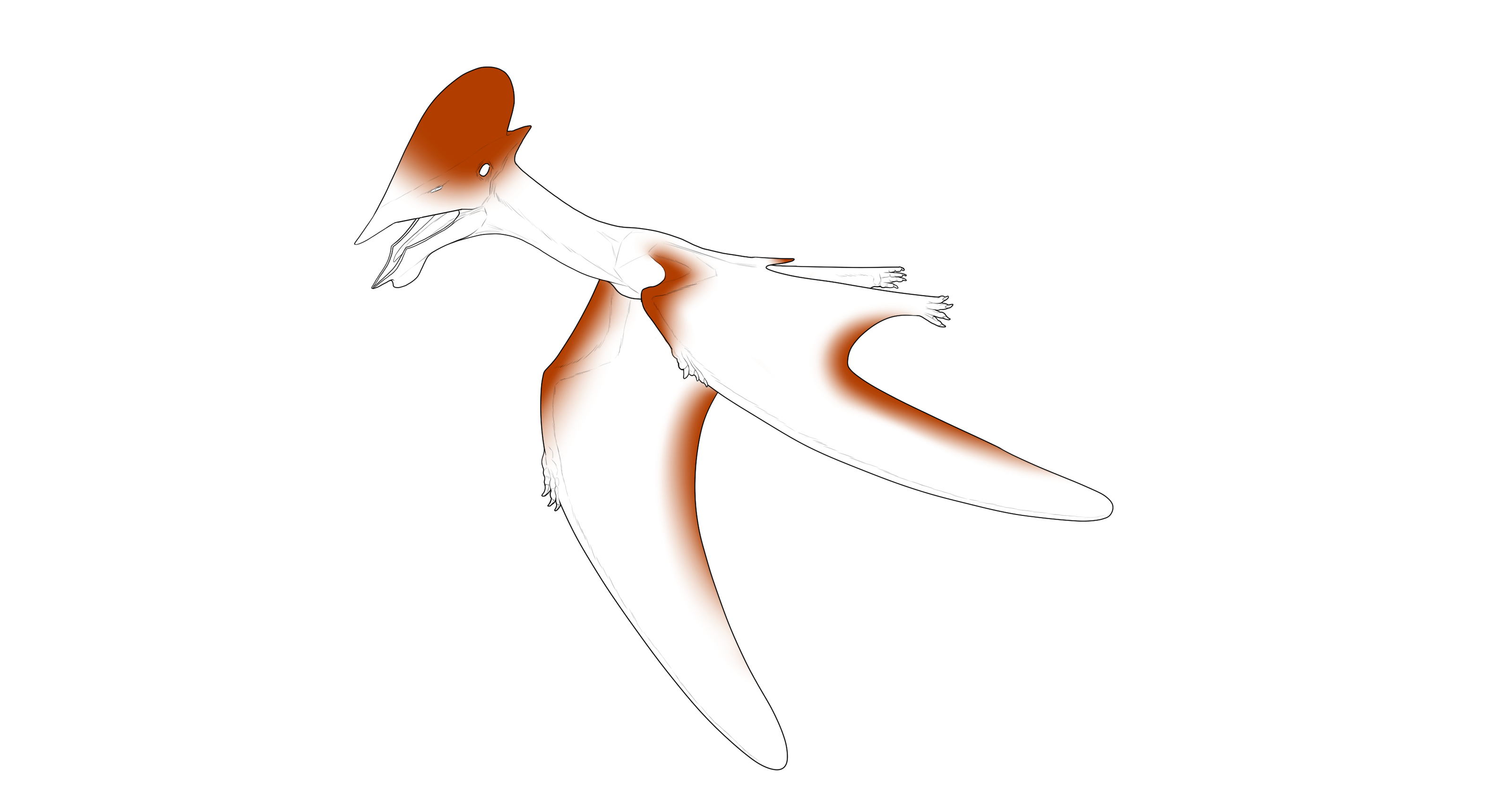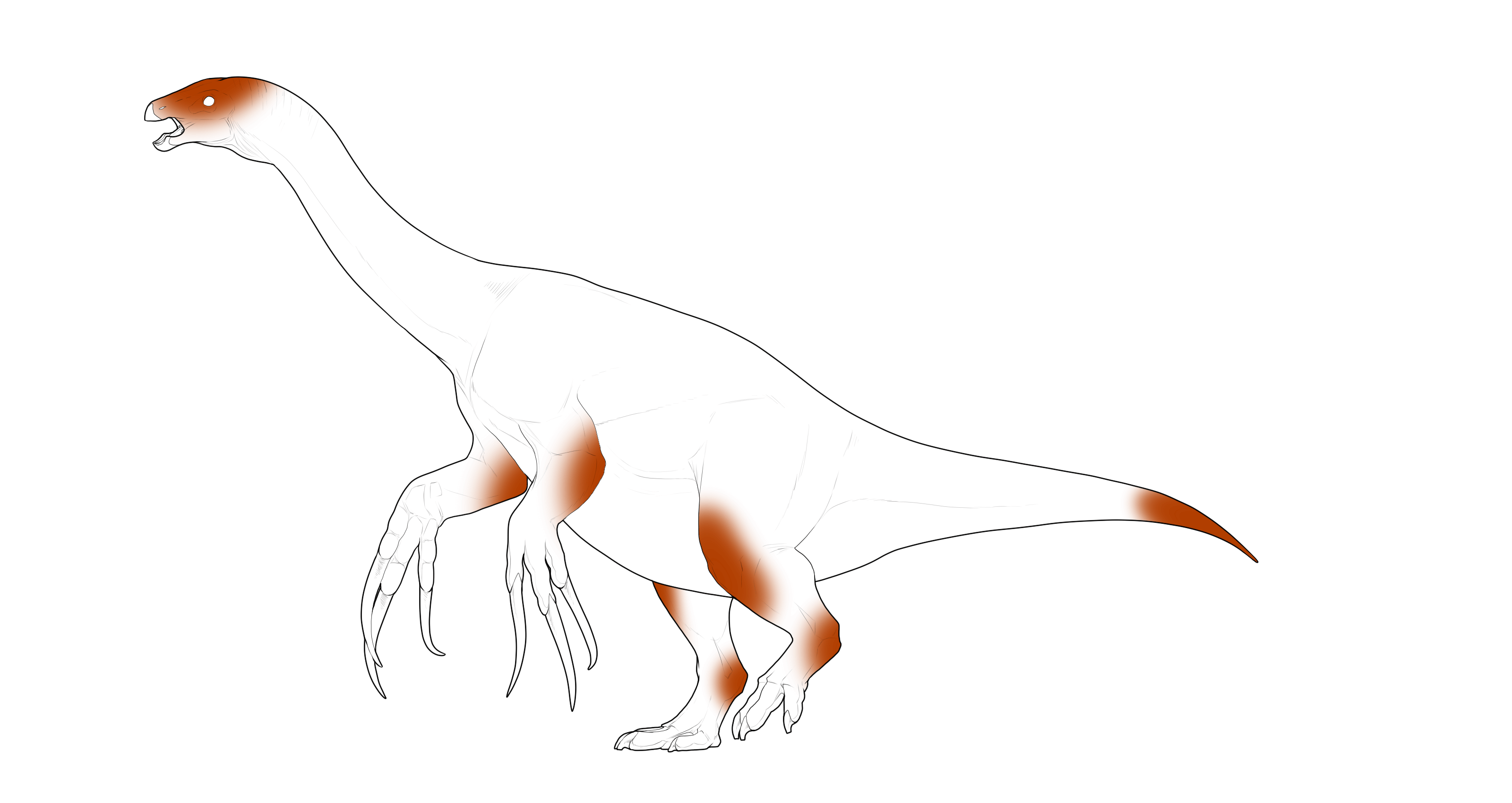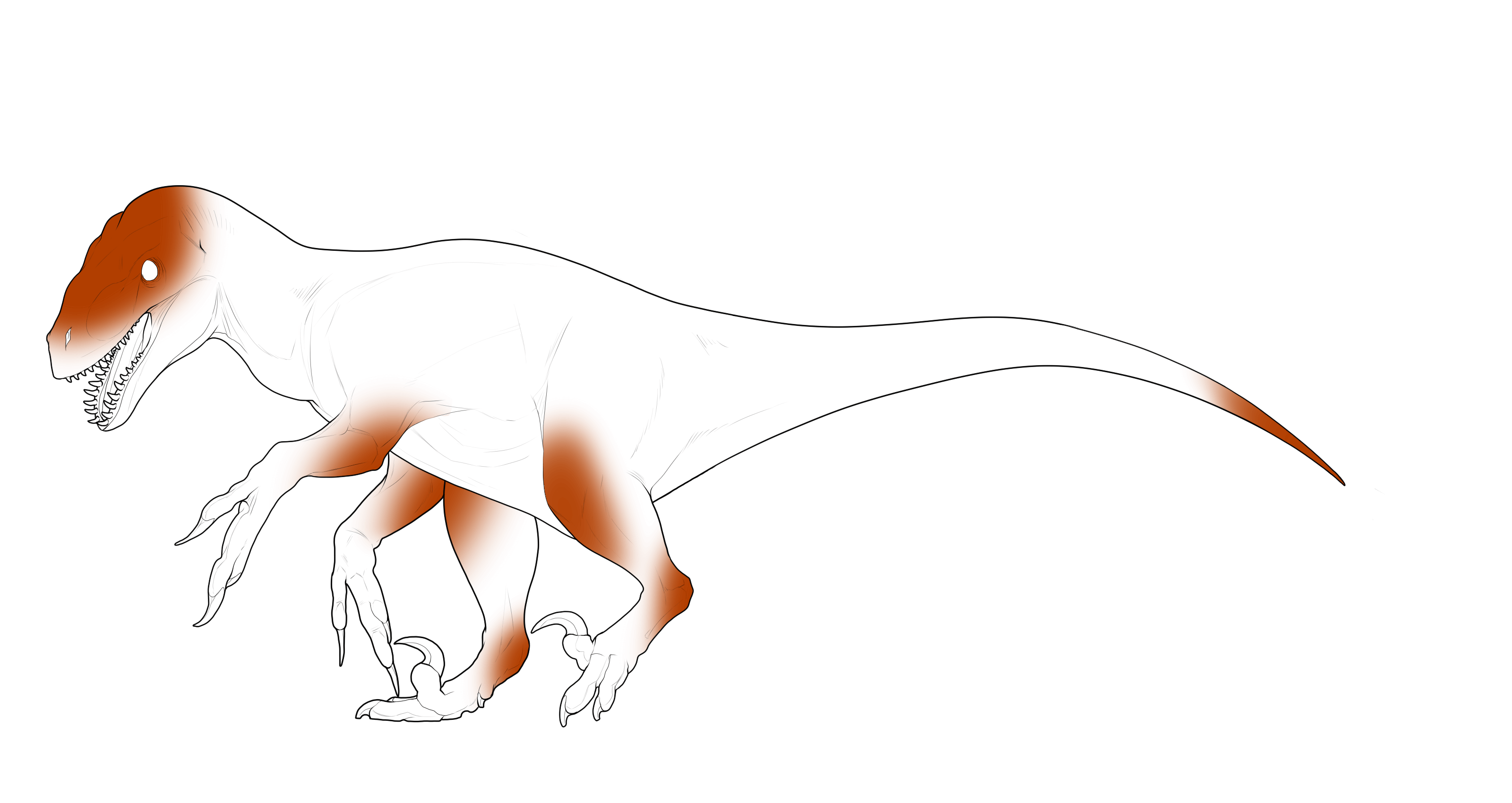Blush is a minimal marking made up of very soft gradients that can be used to give a little more detail to more flat designs
Obtained via Crafting
Skip to:
Obtained via Crafting
Skip to:
- Shape and Placement - Color - Edge Types - Examples - Ranges -
Shape and Placement
- Blush must always be a very soft gradient and not form any sort of shapes.
- Only needs to be present in one area as a minimum, but can be present in all areas.
- This marking cannot mimic other markings.
Color
- Must be one solid color.
- Can be any natural color.
- Can be affected by color modifiers.
Allowed Edge Types
Blush is allowed one edge type from the below options - a guide to each edge type can be found by clicking on the images
Examples
Correct Examples
Incorrect Examples
Correct Imports
Incorrect Imports
No examples yet!
No examples yet!
Ranges
Click the buttons below to see all species ranges and click the image for a full-size version to overlay onto your import!
Additional information can be found in the Marking & Color Guide.