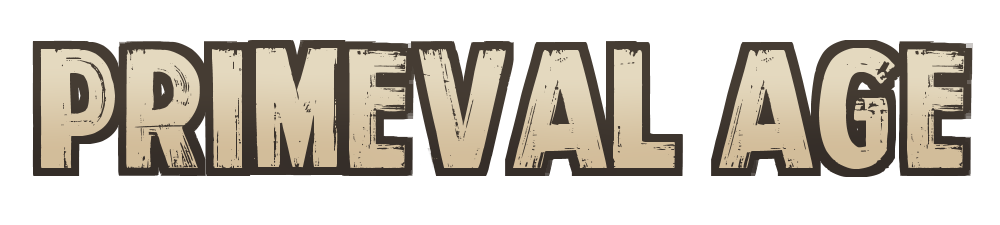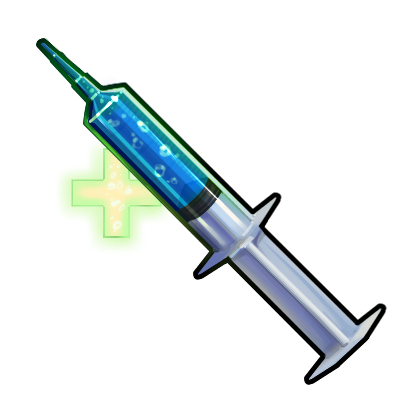Items
Fiery Applicator
Use these colors to add a bit of flare to your dinosaur!
Adds the Fiery color modifier to your dinosaur. Player's choice of heterozygous or homozygous form.
Celestial Applicator
These colors will make your dinosaur the star of the show!
Adds the Celestial color modifier to your dinosaur. Player's choice of heterozygous or homozygous form.
Nocturnal Applicator
Become one with the night when you use these colors!
Adds the Nocturnal color modifier to your dinosaur. Player's choice of heterozygous or homozygous form.
Mottled Applicator
Category: Applicator
Rarity: 4
Use this applicator to apply the Mottled marking to a dinosaur of your choice!
Het. and Hom. form is up to chance.
One use only per geno/import.
Requires a Makeover Formula if used on an import.
Scruffy Applicator
Apply to a geno or import to change their variant to Scruffy!
Requires a Makeover Formula if used on an import.
Availability
Purchaseable At:
Crested Applicator
Apply to a geno or import to change their variant to Crested!
Requires a Makeover Formula if used on an import.
Spiked Applicator
Apply to a geno or import to change their variant to Spiked!
Requires a Makeover Formula if used on an import.
Availability
Purchaseable At:
Quilled Applicator
Apply to a geno or import to change their variant to Quilled!
Requires a Makeover Formula if used on an import.
Parallel Dimorphic
Add this item to your female dinosaur to allow it to display a dimorphic marking! Markings must follow the dimorphic marking rules.
A Makeover Formula can be used to change the Parallel Dimorphics look.
A Makeover Formula must be used alongside a Parallel Dimorphic item.
Female-displayed dimorphic markings are for aesthetic purposes only. They are not passable and do not affect offspring.
Standard Bald Applicator
Use this applicator on an import or geno to change it to the Standard Bald variant!
Availability
Source:
Bone Shop
Purchaseable At:
Standard Feathered Applicator
Use this applicator on an import or geno to change it to the Standard Feathered variant!
Availability
Source:
Bone Shop
Purchaseable At:
Mutagen
A sryupy dose of Morpheus patented tech.
A dinosaur which consumes this item will find itself with a mutation! No one knows how mutagen will react with each dinosaur, so the mutation is randomized.
This item can only be used 1 time per dinosaur.
Small Scars
Apply any amount of small scars to an import. This can cover up to 15% of a dinosaur.
This item can be applied to imports on old linearts. This item does not require a makeover formula to apply. To remove, simply submit an Import Update without the applicator shown! Upon removal, the item will be deleted and not returned to the users inventory.
1 Use.
Availability
Purchaseable At:
Large Scars
Apply large scars to an import. This can cover up to 40% of an import.
This item can be applied to imports on old linearts. This item does not require a makeover formula to apply. To remove, simply submit an Import Update without the applicator shown! Upon removal, the item will be deleted and not returned to the users inventory
1 Use.
Small Accessory
Add a small accessory to an import!
See the accessories guide here
This item can be applied to imports on old linearts. This item does not require a makeover formula to apply. To remove, simply submit an Import Update without the applicator shown! Upon removal, the item will be deleted and not returned to the users inventory
1 use only. May use up to 3 per dinosaur.
War Paint - Crimson
Add a splash of color to your hide!
Allows you to add crimson war paint to your import. See the Cosmetics Guide for more information.
Must be selected from the crimson swatch:
War Paint - Teal
Add a splash of color to your hide!
Allows you to add teal war paint to your import. See the Cosmetics Guide for more information.
Must be selected from the teal swatch:
War Paint - Olive
Add a splash of color to your hide!
Allows you to add olive war paint to your import. See the Cosmetics Guide for more information.
Must be selected from the olive swatch:
War Paint - Violet
Add a splash of color to your hide!
Allows you to add violet war paint to your import. See the Cosmetics Guide for more information.
Must be selected from the violet swatch:
Armor - Helm
Helm allows armor to be added to the head and neck area of an import!
See the Armor section of the Cosmetics Guide for info and rules.